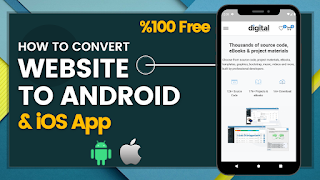How to convert a website to an Android and iOS App using flutter webview.
Flutter is an open-source mobile application development framework created by Google. It is used to develop applications for Android, iOS, Windows, Mac, Linux, Google Fuchsia, and the web. Flutter is a great choice for creating cross-platform apps that look and feel native on both Android and iOS.
If you’re looking to convert your website into an Android and iOS app, Flutter is a great choice. It’s easy to use and provides a fast and efficient way to create a mobile app. Here’s how to get started:
1. Install Flutter. Before you can begin developing your app, you’ll need to install Flutter. You can find instructions for installing Flutter on the official Flutter website.
2. Set up your project. Once you’ve installed Flutter, you’ll need to create a new project. You can do this by running the “flutter create” command in your terminal. This will create a new project directory with all the necessary files and folders.
You may also like: How to create 3 attempts login in C#
3. Design your app. Now it’s time to design your app. You can use the Flutter Material Design library to create a beautiful and intuitive user interface. You can also use the Flutter widgets to create custom UI elements.
4. Add your website content. Once you’ve designed your app, you’ll need to add your website content. You can do this by using the WebView widget. This widget allows you to embed your website into your app.
5. Test your app. Before you can release your app, you’ll need to test it. You can do this by running the “flutter run” command in your terminal. This will launch your app in the emulator or on your device.
People are reading: Barcode Student ID Card Generating System in C#
6. Release your app. Once you’ve tested your app and are satisfied with the results, you can release it on the App Store and Google Play. You can use the Flutter command line tools to generate the necessary files for releasing your app.
By following these steps, you can easily convert your website into an Android and iOS app using Flutter. Flutter makes it easy to create beautiful and intuitive apps that look and feel native on both platforms. So, if you’re looking to create a cross-platform app, give Flutter a try!
Watch the complete video
Subscribe to my YouTube channel.

 (+234)07060722008
(+234)07060722008  sales@graciousnaija.com
sales@graciousnaija.com