School Management System in PHP MySQL Source Code
School Management System in
PHP MySQL is designed to manage daily activities that run your school. The
pinnacle of digital solutions.
In today's time every school
around the world needs one or other kind of School Management System or which
is called as School Management Software. Most of the schools have experienced
one or other kind of system, however due to limitations of features, product
experience or customer support problems they end up looking for better options.
You may also like: e-voting system in PHP MySQL Source Code
From record-keeping of
finances, assessments to compiling of results, the digital platform gives users
the ability to monitor administrative tasks on a single platform.
The School Management System
in PHP aims to make every process that involves running a school easy for administrators.
It is designed to ease learning for students, keeps parents informed and aid
educators.
Why Consider School Management Systems?
Schools having a lot of
students in a class is the norm, managing the activities of the students from
academics, health to finances and storekeeping can be tedious.
School management software
eases the management of all those factors for schools. It allows school
administrators to be on top of their game concerning everything around the
school. It reduces the need for manpower and saves cost and avoidable mistakes.
Project Title - School
Management System in PHP MySQL
Project Type - Web
application
Technology - PHP,
CSS, Bootstrap and JavaScript.
Database - MySQL
Virtual Server –
XAMPP
How To Run School Management System
To run this project,
you must have installed virtual server i.e XAMPP on your pc (for
Windows).
After Starting Apache and MySQL in XAMPP, follow the
following steps
1st Step: Extract file
2nd Step: Copy the
main project folder
3rd Step: Paste in
xampp/htdocs/
Now Connecting
Database
4th Step: Open a
browser and go to URL “http://localhost/phpmyadmin/”
5th Step: Then,
click on databases tab
6th Step: Create
database naming “school_db” and then click on import tab
7th Step: Click on
browse file and select “school_db” file which is inside “database” folder
8th Step: Click on
go.
After Creating
Database,
9th Step: Open a
browser and go to URL http://localhost/school/
Login Details
Username: admin@gmail.com
Password: admin
We are helping you Save immensely by Cutting Down on Software Development Costs, Contractor Software Developer Hiring Costs and Software Development Time.
Grab this School Management System in PHP and MySQL source code Now!
Screenshots
 |
| Login - School Management System |
 |
| Grade - School Management System |
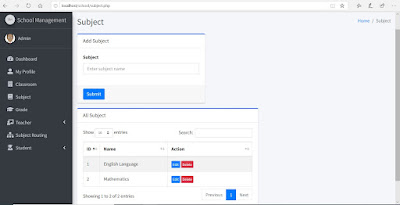 |
| Subject - School Management System |

 (+234)07060722008
(+234)07060722008  sales@graciousnaija.com
sales@graciousnaija.com
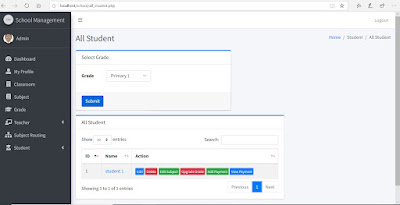


Can you add more features to it? Like report sheet.
ReplyDelete